You are browsing camaro5 

 |
|
|
#1 |
|
Account Suspended
Drives: Camaro Join Date: May 2009
Location: BFxenon.com
Posts: 461
|
DIY - Install BFxenon HID Fog Light kit - RS and non-RS package
How-To: Install BFxenon HID Fog Lights
When installing BFxenon HID lights, for your safety, please remember to remove the battery terminal / positive lead to the battery before connecting any high voltage parts. Step 1: Twist and pull to remove factory bulbs from the factory housing *Step 2 and 3 are for the RS package equipped cars. Step 2: Remove the black plastic surround, with a flat head screwdriver, by lifting up on plastic tabs. Step 3: Remove the fog light housing from the bumper by squeezing the tabs and pushing them through the hole that secures them.   Step 4: Insert 5202 BFxenon HID bulbs directly into the housings (housings supplied in RS-Package kits) and secure them in place with the clips on the bulb. Make sure both sides clamp down Step 5: Remove factory connection and attach the new lead provided   Step 6: Insert new lead into the ballast and connect the two leads on the ballast with the 5202 HID bulb Step 7: Run the fog light switch into the cab. *We ran the switch through the fender well and into the wire loom through the door. We had to add about 2’ of wire to accommodate the necessary length. *You could also run it directly through the firewall by the brake master cylinder. 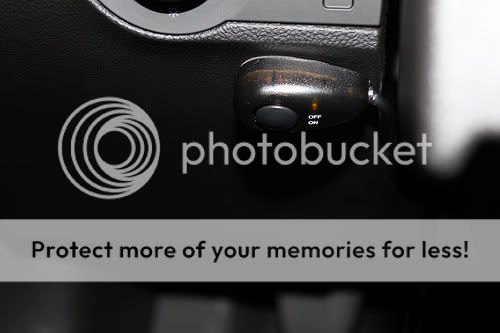 Step 8: Re-attach the positive battery connection and turn everything on. This is just to ensure everything lights up properly before you secure the ballasts and wires. Step 9: Secure the HID ballast within the range of the connections so there is no stress on the bulb. Some recommended locations are; firewall, radiator mounting brace, front bumper brace, etc. (Some of these may not be the best option for every vehicle) Step 10: Secure all the loose wiring away from any moving parts and out of the way of extreme heat. Step 11: Enjoy your BFxenon HID headlights!   For more information or suggestions on how to make these instructions better, please contact: Sales@BFxenon.com |
|
|

|
|
|
#2 |
 Drives: 90 Black Camaro, 02 Sable Join Date: Mar 2009
Location: KSA
Posts: 127
|
nice work man
__________________
2SS/RS
Black/Black 6Spd. Aut. |
|
|

|
|
|
#3 |
                  |
nice
|
|
|

|
|
|
#4 |
|
:chevy:
Drives: 2LT/RS Join Date: Jun 2008
Location: Toronto
Posts: 13,033
|
sweet, the exact set up i want in DIY form, Thanks!

|
|
|

|
|
|
#5 |
|
Silver Ice
Drives: 2010 SIM 2LT Automatic Join Date: Jul 2009
Location: South Central Kansas
Posts: 191
|
I already have factory fog lights. Why wouldn't I just replace the bulbs, install the ballasts by connecting to the factory ground/power, and then use the factory switch to turn the fogs on and off?
Thanks! |
|
|

|
|
|
#6 |
|
Account Suspended
Drives: Camaro Join Date: May 2009
Location: BFxenon.com
Posts: 461
|
you could....
This is for the RS package or the LS/LT cars. The RS package doesnt have functioning "fog lights," they have DRL. Meaning they are only on during the day and you have no control otherwise. Also for the cars with no fog lights, this would be the kit to add them. |
|
|

|
|
|
#7 |
|
Account Suspended
Drives: Camaro Join Date: May 2009
Location: BFxenon.com
Posts: 461
|
BTW... 30% off all our kits this month!

|
|
|

|
|
|
#8 |
|
Account Suspended
Drives: Camaro Join Date: May 2009
Location: BFxenon.com
Posts: 461
|
Just found out the RS and LS fog light package will be included in the Group Buy starting on Monday!!!
|
|
|

|
|
|
#9 |
     Drives: 2010 Camaro 1SS Join Date: Aug 2009
Location: Lawton/Fort Sill, OK
Posts: 1,632
|
If I have a non-rs Camaro that comes with foglights can I get HID replacements and if so what is the price, part #, and is there a DYI instruction on it? THanks.
__________________
2010 Camaro 1SS Inferno Orange Magnusson Supercharger Installed and Tuned by ADM Performance, Roto Fab CAI IOM painted, MBRP Cat Back Exhaust, Barton Industries Short Shifter, Clear Image Headers, Pedders coilovers, BMR Front/Rear sway bars Trailing Arms and End Links, VMax ported TB
|
|
|

|
|
|
#10 |
|
Account Suspended
Drives: Camaro Join Date: May 2009
Location: BFxenon.com
Posts: 461
|
|
|
|

|
|
|
#11 |
|
Account Suspended
Drives: 2010 Chevy Camaro 2SS/RS Join Date: Dec 2008
Location: New Orleans
Posts: 769
|
If we install the new PnP harness that is being sold by a vendor on Camaro5 that allows the DRL lights to be on with the headlights and halos as well as still being using in the auto mode, can we do without adding a new switch wired back into the cabin?
http://www.camaro5.com/forums/showthread.php?t=65535 |
|
|

|
|
|
#12 | |
|
Account Suspended
Drives: Camaro Join Date: May 2009
Location: BFxenon.com
Posts: 461
|
The bulbs are different from the RS (P13W) to the non-RS (5202). Our kit should work with it if you want to make the bulbs...
Quote:
|
|
|
|

|
|
|
#13 | |
|
Account Suspended
Drives: 2010 Chevy Camaro 2SS/RS Join Date: Dec 2008
Location: New Orleans
Posts: 769
|
Quote:
Also are these true 5202 HID bulbs or are these bulbs about 1/2 shorter then normal HID bulbs since they are made for fog lights. Other kits have full size bulbs which gets right up on the lens and could damage it. |
|
|
|

|
|
|
#14 |
|
Account Suspended
Drives: Camaro Join Date: May 2009
Location: BFxenon.com
Posts: 461
|
What?
 What are you going to do with the bulb? What are you going to do with the bulb?[QUOTE=fieldgoal00;1542990]Well shouldn't the kit work as long as I splice the new harness for the Ballast and remove the existing P13W light harness? Other than that they will still operated as a DRL and also as a driving light now that I have the PnP harness installed. QUOTE] |
|
|

|
|
|
|
|
 |
|
|