You are browsing camaro6 

|
|
#1 |
        Drives: 2016 2SS M6 Mosaic Blk Met-SOLD Join Date: Jun 2016
Location: KY
Posts: 2,934
|
AutoEnginuity Scan Tool supports 6th gen now!
AE has released the new version that supports 2016 Camaro!!! This is a very powerful PCM reader that can record live data, pull codes, and SO SO much more! I use it for my powerstroke 7.3 and it is indispensable. I am downloading it tonight and I am PSYCHED!
On the powerstroke forum, the users put together an AE education thread that is highly valuable. Maybe we could do that here. https://www.autoenginuity.com/wordpr...ucts/scantool/ Here is a link to the systems it covers: https://www.autoenginuity.com/wordpr...-version-14-1/ Here's some info: Greetings! AutoEnginuity would like to announce the release of our Giotto® (version 15.0) scan tool software. We named our new scan tool Giotto® after the famed Italian architect who showed the world that Simplicity is Perfection®. With Giotto®, our goal was to advance our user experience to the next level by making it a first-of-its-kind touch-based interface, while making it smarter and more intuitive. Coverage, coverage, coverage. With AutoEnginuity's Giotto ScanTool, coverage is our most important feature. We offer professional-grade enhanced coverage options for 52 carmakers. It’s not just the breadth of coverage that’s important—it’s also the depth of coverage. With our enhanced expansions you can have access to ABS, airbag, enhanced powertrain, instrument cluster, transmission, and dozens of other body and chassis controllers. The depth of coverage consists of live data, bi-directional controls, adaptive resets and learns, system tests, and trouble code retrieval and clearing. AutoEnginuity pioneered the art of powerful user-interfaces while never sacrificing the ease-of-use. Our industry-leading graphing can pan, zoom, and display several plots on the same graph with a single click; more advanced graphing features includes tagging plot locations for quick identification and printing the graph. Other powerful features include:
__________________
Official Detailer of CamaroFest 8 & 9
https://www.autogeekonline.net/forum...st-8-pics.html https://www.camaro6.com/forums/showt...=521655&page=1 https://www.camaro6.com/forums/showt...=547470&page=1 https://www.camaro6.com/forums/showthread.php?t=527474 No one on Earth has detailed more Camaros. http://KirkTheDetailer.com |
|
|

|
|
|
#2 |
        Drives: 2016 2SS M6 Mosaic Blk Met-SOLD Join Date: Jun 2016
Location: KY
Posts: 2,934
|
I have downloaded the AE package for GM and am looking forward to recording some live data this afternoon! I will report later.
__________________
Official Detailer of CamaroFest 8 & 9
https://www.autogeekonline.net/forum...st-8-pics.html https://www.camaro6.com/forums/showt...=521655&page=1 https://www.camaro6.com/forums/showt...=547470&page=1 https://www.camaro6.com/forums/showthread.php?t=527474 No one on Earth has detailed more Camaros. http://KirkTheDetailer.com |
|
|

|
|
|
#3 |
 Drives: 2017 RS Turbo Join Date: Aug 2016
Location: Burlington, Ontario
Posts: 376
|
Do you have the turbo or the 3.6?
|
|
|

|
|
|
#4 |
        Drives: 2016 2SS M6 Mosaic Blk Met-SOLD Join Date: Jun 2016
Location: KY
Posts: 2,934
|
2016 3.6L
I used the data recording feature to record a few quickly chosen parameters for a 0-60mph timed run. The AE Scantool can record a bunch of parameters, some of which I don’t know what they are.  I originally bought AE scantool with the Ford software for my 2002 7.3L. When I added the GM software for $229, they emailed me a code that I used to activate the GM part of the (already loaded) software. It works on every GM vehicle from 1996-2016. So now I can scan every Ford and GM vehicle since 1996  I hooked up the AutoEnginuity Scan Tool  to the OBD-II port (my subwoofer control is mounted in front of the OBD-II port)..  and connected to a laptop with a micro USB cable (this is my laptop in the passenger seat, sorry its dark) 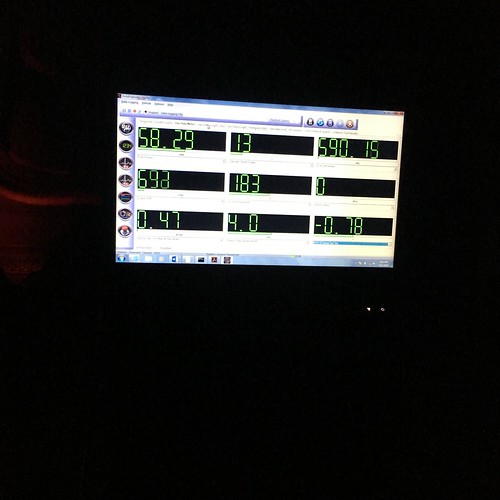 I started the recording and moved into position to start a timed 0-60mph run. The data is saved in an excel file (actually, a .csv file.) It looks like this, (sorry for the screenshots) with parameters measured a couple times per second and listed. 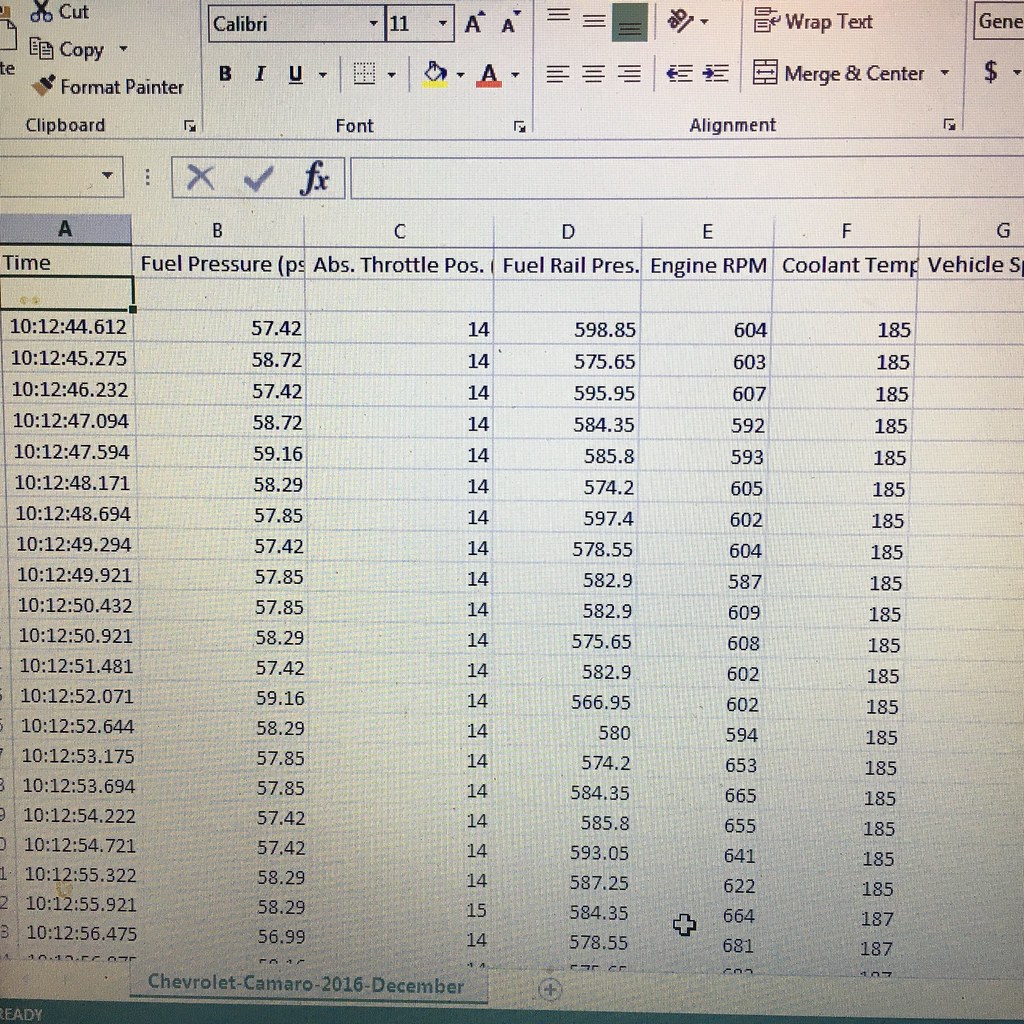 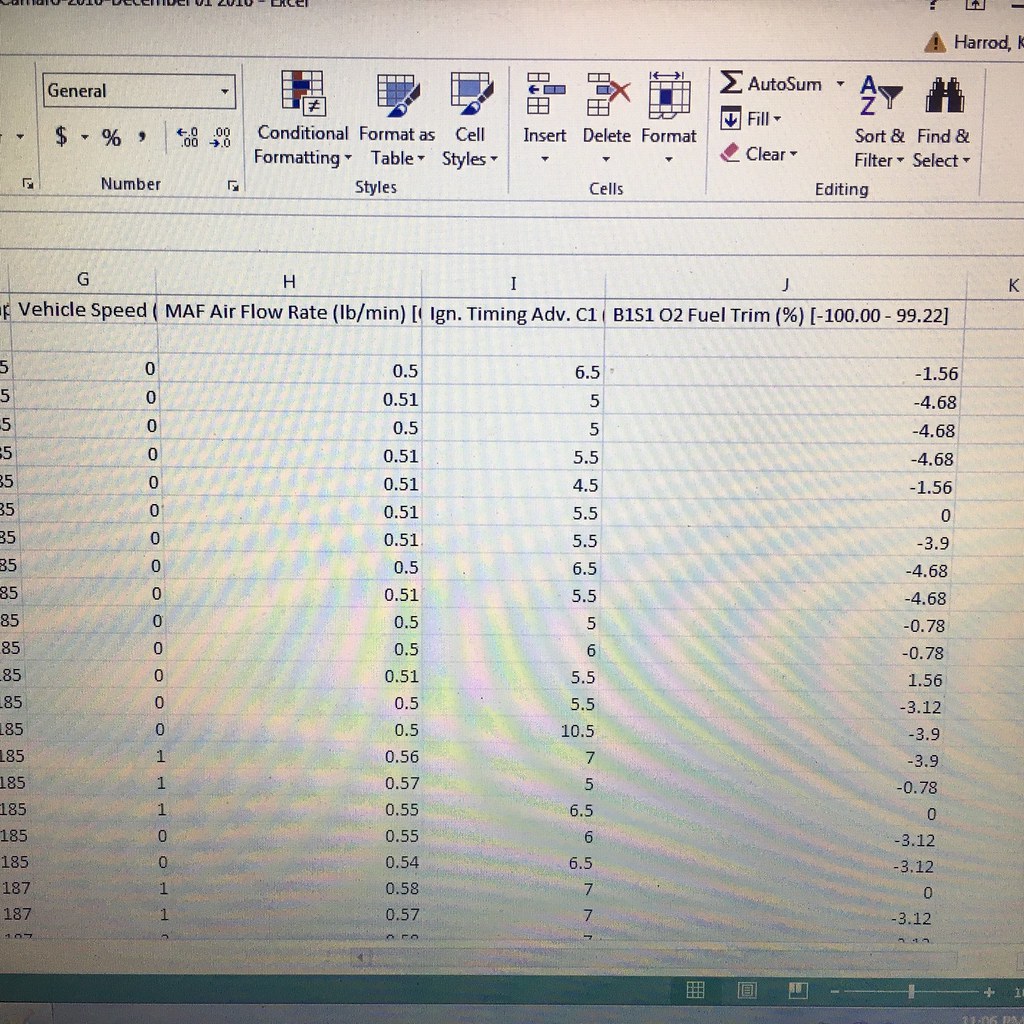 If you’d like to see the full results, you can view the report from this dropbox link https://www.dropbox.com/s/49hws7xycdf99ay/Chevrolet-Camaro-2016-December%2001%202016.csv?dl=0 The time was 5.8, by the way. Throttle position is one of the parameters I chose, and you can see that my throttle position was only 83%. I think maybe my foot wasn’t in good position on the throttle. The Vitesse throttle controller was set to “0” (stock), so maybe I will try again with the Vitesse on a couple of different settings. I just quickly set up some parameters for this demo. There are many sensors that you can monitor with this tool. I have used it on my Ford 7.3L Powerstroke many times to diagnose problems. It is a very useful tool, even for pulling and clearing codes. If anybody has questions, please fire away.
__________________
Official Detailer of CamaroFest 8 & 9
https://www.autogeekonline.net/forum...st-8-pics.html https://www.camaro6.com/forums/showt...=521655&page=1 https://www.camaro6.com/forums/showt...=547470&page=1 https://www.camaro6.com/forums/showthread.php?t=527474 No one on Earth has detailed more Camaros. http://KirkTheDetailer.com |
|
|

|
|
|
|
|
|
Post Reply
|
|
|